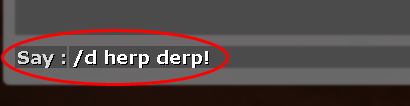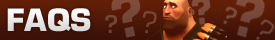- How long does it take for donator perks to take effect?
- How do I equip a tail, cape, or other item?
- How do I make use of the saysounds?
- How does class restriction immunity work?
- How do I use donator chat?
- How do I enable godmode/buddha on the trade server?
- How do I set my chat color in the trade server?
- How do I change my prop on the prophunt server?
- What is a reserve slot?
- How do I use my reserve slot?
- How do I enable the console in TF2?
- How do I choose my hale or freak fortress boss?
- I see people saying "check 'em" and whatnot in chat and some numbers appear. What's that about?
- How do I "Boo!" as a ghost when I'm dead?
- How do I use a custom player trail?
- How do I resize myself on the trade or deathrun server?
- How can I enable a Killstreak Effect on my weapon?
- How do I use the donator taunt menu?
- I have a question which isn't listed here!
Q
How long does it take for donator perks to take effect?
A
Donation perks are normally active a few minutes after donating. If you donated with items, they will be active once your trade offer is accepted. Otherwise, they should activate after a map change on the servers. If a map change has occurred and you do not have perks, get in touch with an admin.
Q
How do I equip a tail, cape, or other item?
A
To equip a tail, simply type !tail in chat in one of our servers.
Q
How do I make use of the saysounds?
A
In order to play a saysound, you can either type !soundlist in chat, or type out the name of the saysound, such as 'yes!!'
Q
How does class restriction immunity work?
A
As a donator, class limits will not affect you, and you may play any class you like.
Q
How do I enable godmode/buddha on the trade server?
A
Simply type !god or !buddha to enable the respective modes. You may also type !mortal to disable either mode.
Q
How do I set my chat color in the trade server?
A
To change your chat color, simply type !chatcolor in chat while in the server.
Q
How do I change my prop on the prophunt server?
A
To change your prop, simply type !propmenu in chat while in the server.
Q
What is a reserve slot?
A
As a donator, you are 'reserved' a slot on the server so that you may connect to our servers even if they are full.
Q
How do I use my reserve slot?
A
First, make sure you have the console enabled.
If you're unsure, check the FAQ titled "How do I enable the console in TF2?"
Find the server you wish to join in your server browser, and "View Server Info" on it.
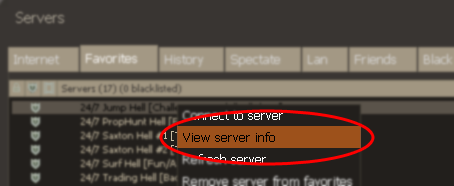
Copy the IP address of the server from the game info window.
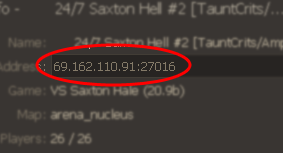
Open the console, and type the command "connect <ip>", where <ip> is the IP address you copied.
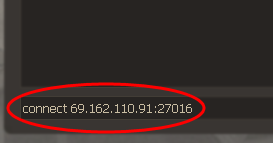
Q
How do I enable the console in TF2?
A
Start by opening up the settings dialog in TF2.
From there, go to the keyboard tab, and click on the button labeled "Advanced...".
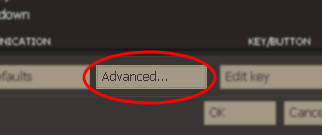
In the advanced dialog, ensure "Enable developer console" is checked, and press "OK".
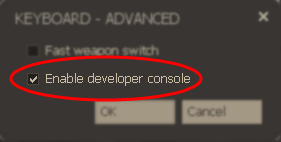
Q
How do I choose my hale or freak fortress boss?
A
To choose the boss that you would like to play as durnig your round, type !haleboss in chat while in our Vs. Saxton Hale servers, or !ff2boss in chat while in our Freak Fortress server.
Q
I see people saying "check 'em" and whatnot in chat and some numbers appear. What's that about?
A
This a cosmetic donator perk that's there just for amusement. The numbers serve as an analogue to a 4chan board GET.
Q
How do I "Boo!" as a ghost when I'm dead?
A
Scaring fellow players as a ghost is a donator perk. To do it, simply call for a medic!
Q
How do I use a custom player trail?
A
On servers that support it, you may attach a player trail by typing !trail in chat.
Q
How do I resize myself on the trade or deathrun server?
A
Resizing yourself is done with the !resize command in chat.
Q
How can I enable a Killstreak Effect on my weapon?
A
Just use the !killstreak command in our servers.
Q
How do I use the donator taunt menu?
A
Simply use the !taunt command in chat, and the taunt menu will display for you.
Q
I have a question which isn't listed here!
A
In that case, simply contact one of our admins, or email us.